wasmCloud 1.1: Secure, pluggable WebAssembly secrets with Vault, K8s secrets, and more
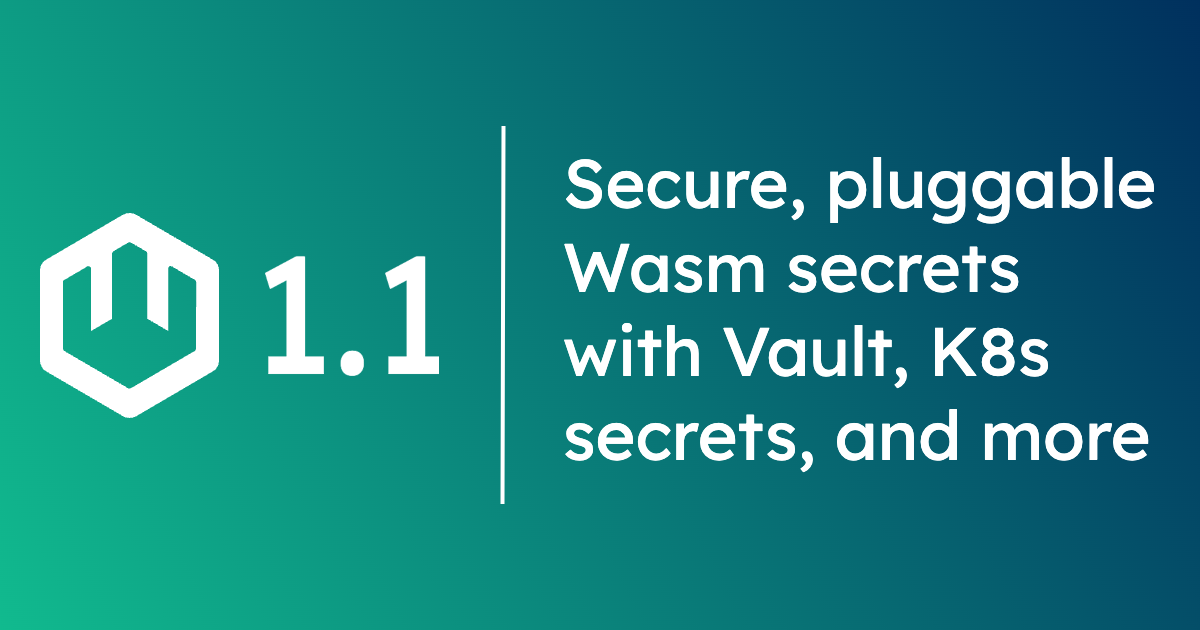
In wasmCloud 1.1, we're excited to introduce what is far and away our most requested feature: secrets. Now applications on wasmCloud can request secrets at runtime, leveraging a secrets API that can be used with the secret store of your choice. With a system that encrypts secrets in transit and never stores them on disk, we've doubled down on our Zero Trust security posture so teams can deploy to production with confidence.
How secrets work in wasmCloud
Secrets are a challenging problem in cloud native environments, so we spent a lot of time thinking about how to approach them in wasmCloud.
We wanted a better approach—one that leverages the NATS-powered lattice to deliver true encryption and avoid storing secrets on the wasmCloud host in any form that would be accessible to anything other than the component or provider requesting them.
We also wanted our secret system to be pluggable, so teams could use the secret store of their choice, whether that was HashiCorp Vault, cloud provider systems like AWS Secrets Manager, an in-house solution, or an open source store.
To achieve all of this, we came up with an architecture that organizes secret requests and responses into a few key steps:
- A component or capability provider requests a secret by reference to secret's location in the secret store, without needing to present credential material.
- The request goes to a secrets handler which in turn requests the specified secret from the appropriate secrets backend.
- Communication with a secrets store is mediated by a secrets backend.
You can see how a component requests a secret in the diagram below:
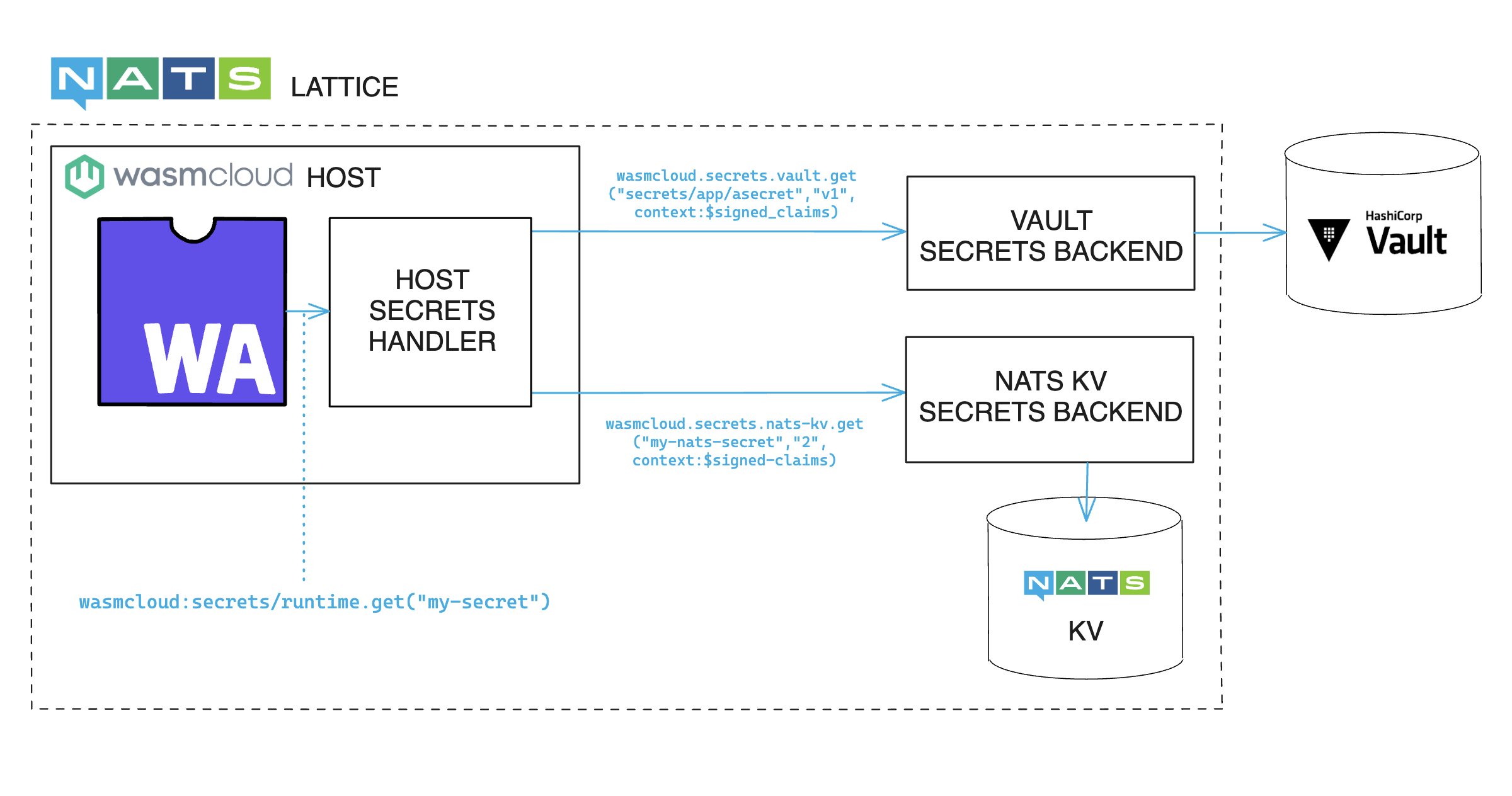
If we zoom into an individual component level, the standard flow for a secret looks like this:
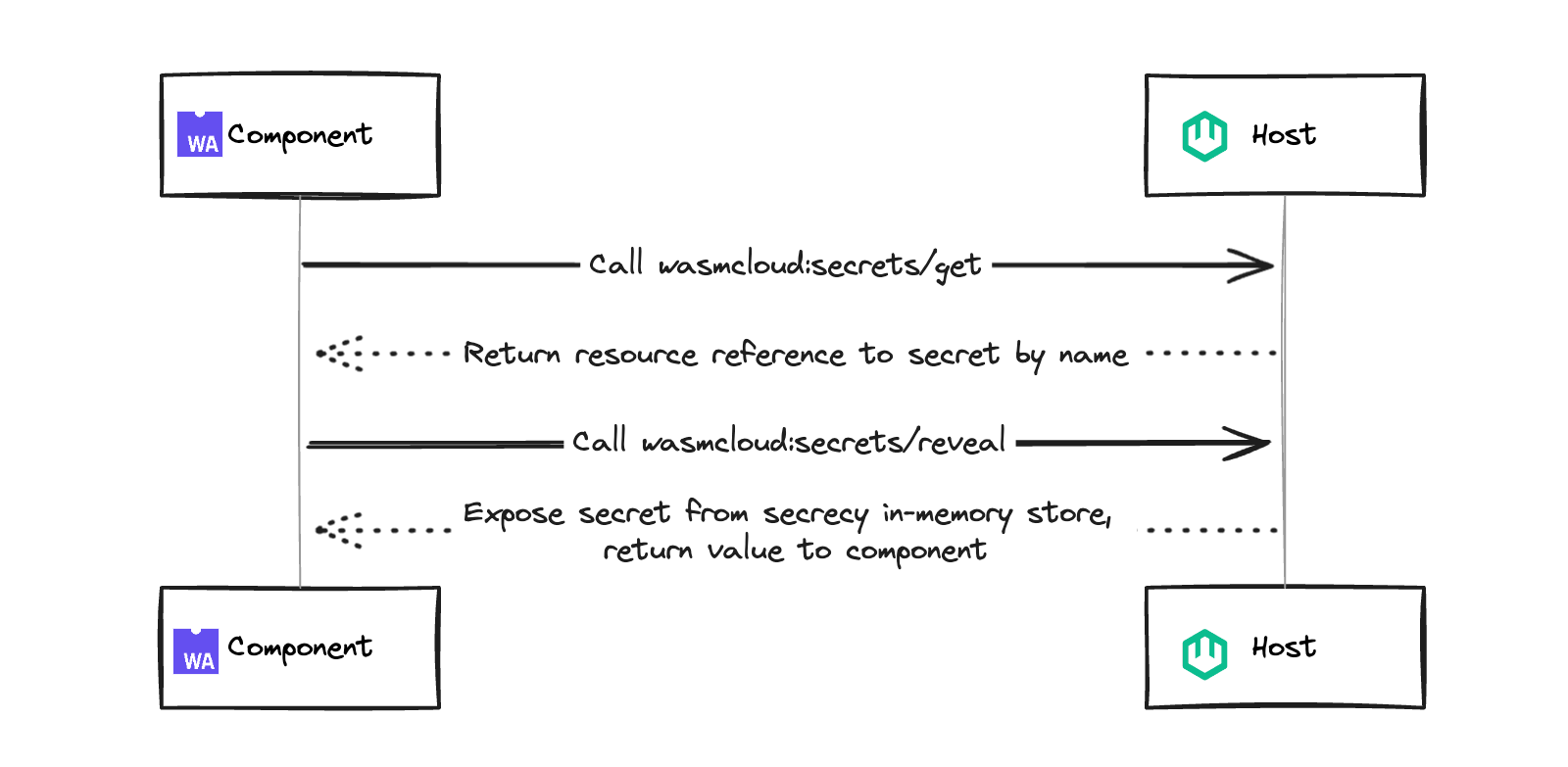
Let's walk through this process step-by-step:
- Component sends
wasmcloud:secrets/getcall to host - Host returns secret reference
- Component sends
wasmcloud:secrets/revealcall to host - Host exposes secret from
secrecycrate's in-memory store, returning value to component
The secret itself is never logged or accessible in memory— while in transit, the secret is encrypted with an xkey, a x25519 keypair, and when held in-memory by the host, the host uses the Rust secrecy crate to secure the contents. The secret is never stored on disk by the host and once you stop needing the secret, it is wiped from the host's memory.
Putting the pieces together
As you can see in the diagram, secret backends are an important piece of the puzzle, acting as a mediator between your applications and the secret store(s) of your choice. You can learn more about the design of backends in the documentation, but the most important thing to know up-front is that backends and wasmCloud workloads alike use the common wasmcloud:secrets API defined in WebAssembly Interface Type (WIT). You can check out the interface on GitHub.
Using a common API enables the same vendor-agnostic approach that we take throughout the rest of the wasmCloud ecosystem—if you need to swap out your secrets vendor, that's not a problem, as your components and providers remain unchanged while leveraging exactly the same API. All you need to do is change one or two lines of configuration.
At the launch of secrets support, backends are available for:
Providing support for Kubernetes Secrets is particularly powerful, since it means that teams running wasmCloud on Kubernetes can immediately use their existing secrets systems with wasmCloud applications. This would even allow you to do things like extending your wasmCloud application secrets to be pulled in via Kubernetes Secrets that are provisioned by an external process such as External Secrets Operator.
Once you've built a component or provider that uses the wasmcloud:secrets interface to consume a secret, using the secret is simply a matter of defining it in your application's wasmCloud Application Deployment Manager (wadm) deployment manifest. At minimum, this means defining a secret name and properties (with the properties specifying a backend and key). A basic example looks like this:
...
spec:
# The policy block allows reuse of secrets backend configurations across components and providers
policies:
- name: nats-kv
type: policy.secret.wasmcloud.dev/v1alpha1
properties:
backend: nats-kv
components:
- name: counter
type: component
properties:
image: file://./component-keyvalue-counter-auth/build/component_keyvalue_counter_auth_s.wasm
id: auth-counter
# Provide the api_password secret to this component, fetching from nats-kv
secrets:
- name: api_password
properties:
policy: nats-kv
key: api_password
...The excerpt above is drawn from a manifest for an example application using the NATS key-value backend. (You can check out the complete manifest here.) Let's take a look at that example.
Example: Using a NATS KV backend
In this example, we have a sample application that includes a capability provider and component that refer to a secret value. The sample key-value counter app authenticates with a Redis database that requires a password, and serves an HTTP API that requires an authentication password header.
Meanwhile, our secret itself is stored and encrypted in a NATS KV secrets backend instance. wasmCloud fetches the secret at runtime based on the signed identity of the component/provider. So let's see how all of these pieces work together.
To run through this example, you'll need:
- The Rust toolchain
washv0.30.0 or later- Docker
jqsecrets-nats-kvinstalled (you can install this from the monorepo cloned below)
Start by cloning the wasmCloud monorepo and navigating to the secrets example directory:
git clone https://github.com/wasmCloud/wasmCloud.git
cd wasmcloud/examples/security/secretsBuild the keyvalue-counter-auth component, and the keyvalue-redis-auth provider:
wash build -p component-keyvalue-counter-auth
wash build -p provider-keyvalue-redis-authFrom the secrets directory, run the example Docker Compose file for the necessary infrastructure, generating secret keys with wash and assigning them to environment variables:
export ENCRYPTION_XKEY_SEED=$(wash keys gen curve -o json | jq -r '.seed')
export TRANSIT_XKEY_SEED=$(wash keys gen curve -o json | jq -r '.seed')
docker compose up -dUse the secrets-nats-kv CLI to place the necessary secrets in the NATS KV backend:
# Ensure the TRANSIT_XKEY_SEED is still exported in your environment above
# or the decryption of the secret will fail
secrets-nats-kv put api_password --string opensesame
secrets-nats-kv put redis_password --string sup3rS3cr3tP4ssw0rd
# You can also put the password using an environment variable
SECRET_STRING_VALUE=sup3rS3cr3tP4ssw0rd secrets-nats-kv put default_redis_passwordAllow your component and provider to access these secrets at runtime (this step is specific to a NATS KV backend—other secrets backends like Vault will handle authorization externally via policies):
component_key=$(wash inspect ./component-keyvalue-counter-auth/build/component_keyvalue_counter_auth_s.wasm -o json | jq -r '.component')
provider_key=$(wash inspect ./provider-keyvalue-redis-auth/build/wasmcloud-example-auth-kvredis.par.gz -o json | jq -r '.service')
secrets-nats-kv add-mapping $component_key --secret api_password
secrets-nats-kv add-mapping $provider_key --secret redis_password --secret default_redis_passwordFinally, run wasmCloud and deploy the application:
WASMCLOUD_SECRETS_TOPIC=wasmcloud.secrets \
WASMCLOUD_ALLOW_FILE_LOAD=true \
NATS_CONNECT_ONLY=true \
wash up --detachedwash app deploy ./wadm.yamlYou can check the status of your application by running wash app list. Once it's deployed, you can make requests to the application.
Making authenticated requests
First, let's verify that unauthenticated requests to Redis and the component are denied:
redis-cli -u redis://127.0.0.1:6379 keys '*'
(error) NOAUTH Authentication required.
curl 127.0.0.1:8080/counter
UnauthorizedNow we can try authenticating with the component:
curl -H "password: opensesame" 127.0.0.1:8080/counter
Counter /counter: 1If we pass an invalid password, the authentication check will still fail:
curl -H "password: letmein" 127.0.0.1:8080/counter
UnauthorizedTo inspect the Redis database directly, you can provide the password in the URI:
redis-cli -u redis://sup3rS3cr3tP4ssw0rd@127.0.0.1:6379 get /counterCleanup
When you're done, shut down wasmCloud and the resources running in Docker:
wash down
docker compose downJoin the conversation
For more information on secrets in wasmCloud, make sure to check out the documentation.
From roadmap to RFC to release, secrets support was driven and designed with invaluable input and contributions from across the wasmCloud community. We're thrilled to share it with everyone and look forward to feedback on how it's working for you. If you'd like to talk about secrets or get involved with the project, join us on the wasmCloud Slack!
