Walkthrough: A wasmCloud CRUD application in Go
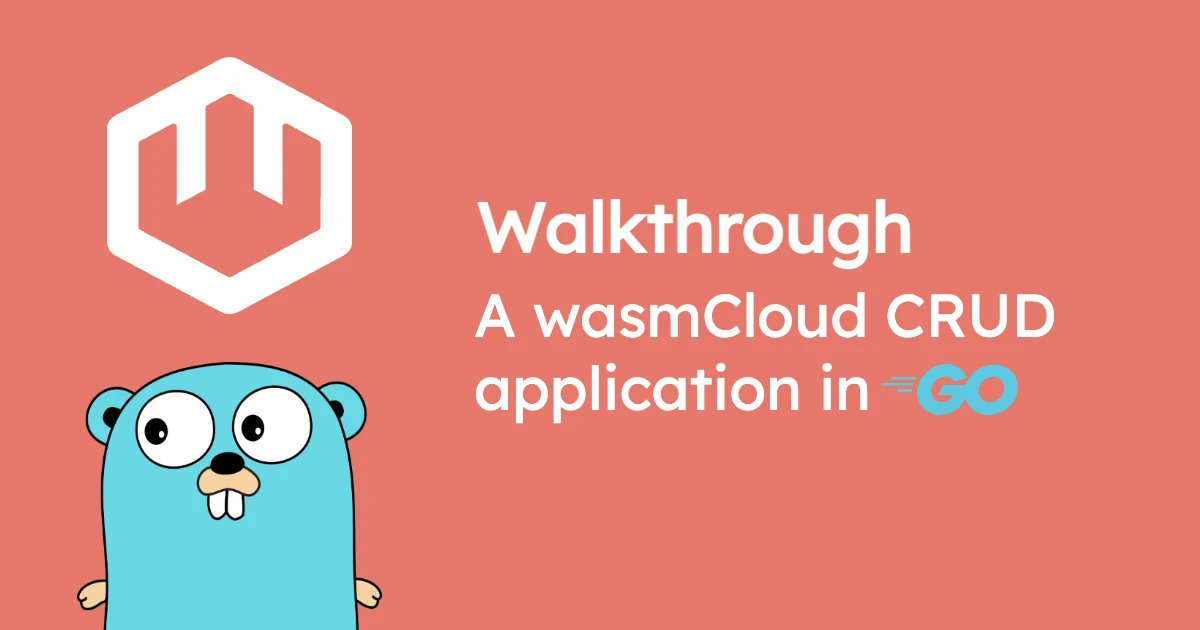
Exploring a web application that performs simple CRUD operations (Create, Read, Update, Destroy) is a great way to understand new application paradigms.
In this walkthrough, we'll unpack a simple CRUD application in Go, compile the code to a WebAssembly component, and run it on wasmCloud using swappable, vendorless capabilities for HTTP service and key-value storage.
By the end, you'll understand how the pieces of a wasmCloud application fit together, and how to use the wasi:http and wasi:keyvalue interfaces in your Go-based wasmCloud projects.
Let's get started!
Before we begin
We'll need a few tools for this walkthrough:
- wasmCloud Shell (
wash) provides a command-line interface for wasmCloud, helping you build and deploy components and run a local wasmCloud environment. - The Go (1.23+) toolchain and TinyGo let us compile Go code to a WebAssembly component. The TinyGo project moves quickly, so always use the latest version.
wasm-toolsis a utility that helps generate bindings between language-agnostic interfaces and Go.
Run the example
To download the example, you can clone the wasmCloud/go repository:
git clone https://github.com/wasmCloud/go.gitChange directory to examples/component/http-keyvalue-crud:
cd examples/component/http-keyvalue-crudWe'll start by running the example and seeing what it does—then we'll take a look under the hood and see how it all works.
From the project directory, run:
wash devThis will start a dev loop that automatically builds and deploys your app (in a local wasmCloud environment) and continuously watches for changes.
In a new terminal tab, you can view your wasmCloud apps and check status:
wash app listOnce the app status for http-keyvalue-crud is Deployed, we can test a POST against our app with curl:
curl -X POST localhost:8000/crud/mario -d '{"itsa": "me", "woo": "hoo"}'We should get the result:
{"message":"Set mario", "value":"{"itsa": "me", "woo": "hoo"}"}We can test a GET and DELETE as well:
curl localhost:8000/crud/mario{"message":"Got mario", "value":"{"itsa": "me", "woo": "hoo"}"}curl -X DELETE localhost:8000/crud/mario{"message":"Deleted mario"}You can press Ctrl+C in your first terminal tab to stop the dev loop.
Now let's take a step back and see how the pieces of this application fit together.
Exploring the component project
In wasmCloud, a component is a WebAssembly component dedicated to an application's creative logic. Typically, we will simply refer to this as a "component." The code in this directory is for a Go application that compiles to a component.
Here we have the standard go.mod file for a Go project and a .go file for the application. We also have a few more pieces that make up a wasmCloud project:
/build: Target directory for compiled.wasmbinaries/gen: Target directory for Go bindings of interfaces/wit: Directory for WebAssembly Interface Type (WIT) packages that define interfacesbindings.wadge.go: Automatically generated test bindingswadm.yaml: Declarative application manifestwasmcloud.lock: Automatically generated lockfile for WIT packageswasmcloud.toml: Configuration file for a wasmCloud application
Let's take a tour of the major pieces of the project.
Understanding the interfaces
We will interact with the httpserver and keyvalue capabilities via language-agnostic interfaces defined in the WebAssembly Interface Type (WIT) interface description language. These are standard interfaces belonging to the WebAssembly System Interface (WASI).
Take a look at the contents of wit/world.wit:
package wasmcloud:http-keyvalue-crud;
world component {
include wasmcloud:component-go/imports@0.1.0;
import wasi:logging/logging@0.1.0-draft;
import wasi:keyvalue/store@0.2.0-draft;
export wasi:http/incoming-handler@0.2.0;
}This world file specifies the interfaces that our code will utilize. In this project, we're using:
wasi:http/incoming-handler@0.2.0wasi:keyvalue/store@0.2.0-draftwasi:logging/logging@0.1.0-draft
Specifically, we're importing keyvalue/store and logging, while we're exporting http/incoming-handler. That means the component will rely on another entity to provide storage and logging functionality, while exposing functions that can be invoked by an HTTP server over the http/incoming-handler interface.
We're also including wasmcloud:component-go/imports@0.1.0 to make use of the Go Component SDK—an optional framework that provides a more idiomatic Go development experience for WASI interfaces like the ones in this project.
Exploring the code
Now that our dependencies are defined, let's take a look at the code in main.go. We'll start with the first line:
//go:generate go run go.bytecodealliance.org/cmd/wit-bindgen-go generate --world component --out gen ./witThis line specifies how the wash builder should generate Go bindings for our WIT interfaces. When we build the application with the wash build command, the builder will use these instructions to run the wit-bindgen-go tool and generate bindings between the functions defined in the WIT dependencies and Go.
Let's try it out. In the root of the project directory:
wash buildThis will create a a compiled .wasm binary in the build directory. It will also populate the gen directory with bindings. You can explore those binding files to get a sense of how to use the interfaces, and IDEs with autocompletion can help you make use of them as well.
Now let's take a look at the imports.
import (
"encoding/json"
"fmt"
"io"
"net/http"
// A lightweight, high performance HTTP request router
"github.com/julienschmidt/httprouter"
// For the keyvalue capability, we're using bindings for the wasi:keyvalue/store interface.
store "github.com/wasmCloud/go/examples/component/http-keyvalue-crud/gen/wasi/keyvalue/store"
// The cm module provides types and functions for interacting with the WebAssembly Component Model.
"go.bytecodealliance.org/cm"
// The wasmCloud wasihttp module enables us to write more idiomatic Go when using wasi:http.
"go.wasmcloud.dev/component/net/wasihttp"
)We have several packages worth noting here:
- Core Go packages like
encoding/json,fmt, andio. We can use these like in any other Go app and compile to a component. - A third-party HTTP router. We can use this in our component, too.
- The Go bindings we generated for the
wasi:keyvalue/storeinterface. These are referenced at<project name>/gen/. - The
go.bytecodealliance.org/cmpackage for building Go applications that interact with the WebAssembly Component Model. - The optional wasmCloud
wasihttppackage for writing more idiomatic Go when usingwasi:http.
Next in main.go, we define a couple of types that we'll use to validate JSON later on.
// Types for JSON validation.
type CheckRequest struct {
Value string `json:"value"`
}
type CheckResponse struct {
Valid bool `json:"valid"`
Length int `json:"length,omitempty"`
Message string `json:"message,omitempty"`
}Then we reach the init() function:
func init() {
// Establishes the routes and methods for our key-value operations.
router := httprouter.New()
router.GET("/", indexHandler)
router.POST("/crud/:key", postHandler)
router.GET("/crud/:key", getHandler)
router.DELETE("/crud/:key", deleteHandler)
wasihttp.Handle(router)
}This program doesn't run like a CLI, so the main function is empty (and tucked away down at the end of the file). Instead, we establish our routes and methods in the init() function and call the relevant function when an HTTP request is received.
The simplest handler function is indexHandler—it simply provides instructions (in a JSON envelope) on how to use the application. Users will make a GET, POST, or DELETE request to the /crud/ endpoint with a key provided as a parameter and a JSON payload for POST operations.
func indexHandler(w http.ResponseWriter, r *http.Request, _ httprouter.Params) {
fmt.Fprintln(w, `{"message":"GET, POST, or DELETE to /crud/<key> (with JSON payload for POSTs)"}`)
}Note the idiomatic use of fmt.Fprintln, with w for the HTTP ResponseWriter. Though we're using wasi:http under the hood, this is a Go-standard approach to HTTP, made possible by the go.wasmcloud.dev/component/net/wasihttp package.
Now let's take a look at the handler for POST operations.
func postHandler(w http.ResponseWriter, r *http.Request, ps httprouter.Params) {
// Assigns the "key" paramater to the "key" variable.
key := ps.ByName("key")
// Checks the request for a valid JSON body and assigns it to the value variable.
// The user will set the value via JSON payload:
// curl -X POST 'localhost:8000/crud/key' -d '{"foo": "bar", "woo": "hoo"}'
var req CheckRequest
defer r.Body.Close()
value, err := io.ReadAll(r.Body)
if err != nil {
errResponseJSON(w, http.StatusBadRequest, err.Error())
return
}
if err := json.Unmarshal(value, &req); err != nil {
errResponseJSON(w, http.StatusBadRequest, fmt.Sprintf("error with json input: %s", err.Error()))
return
}
// Opens the keyvalue bucket.
kvStore := store.Open("default")
if err := kvStore.Err(); err != nil {
errResponseJSON(w, http.StatusInternalServerError, err.String())
return
}
// Converts the value to a byte array.
valueBytes := []byte(value)
// Converts the byte array to the Component Model's cm.List type.
valueList := cm.ToList(valueBytes)
// Sets the value for the key in the current bucket and handles any errors.
kvSet := store.Bucket.Set(*kvStore.OK(), key, valueList)
if kvSet.IsErr() {
errResponseJSON(w, http.StatusBadRequest, kvSet.Err().String())
return
}
// Confirms set, returning key and value in JSON body.
kvSetMessage := fmt.Sprintf("Set %s", key)
kvSetResponse := fmt.Sprintf(`{"message":"%s", "value":"%s"}`, kvSetMessage, value)
fmt.Fprintln(w, kvSetResponse)
}In this function, we...
- Grab the key parameter and assign it to a
keyvariable. - Look for a JSON body in the request and assign it to a
valuevariable. - Open a key-value bucket. Note that this operation is agnostic to the key-value store in question—the component simply opens an abstract bucket, and the store on the other side could be Redis, NATS, Vault, or something else entirely. The same will go for the rest of our key-value operations.
- Convert the value to a list of bytes so we can pass it around in the Component Model's language-agnostic, implementation-agnostic way.
- Set the value for the specified key with
store.Bucket.Set. - Return a confirmation message with the key and value.
The set operation covers the Create and Update pieces of CRUD. So now we need handlers for get and delete operations. These functions look pretty similar to the last one:
func getHandler(w http.ResponseWriter, r *http.Request, ps httprouter.Params) {
// Assigns the "key" paramater to the "key" variable.
key := ps.ByName("key")
// Opens the keyvalue bucket.
kvStore := store.Open("default")
if err := kvStore.Err(); err != nil {
errResponseJSON(w, http.StatusInternalServerError, err.String())
return
}
// Gets the value for the defined key.
kvGet, kvGetErr, kvGetIsErr := store.Bucket.Get(*kvStore.OK(), key).Result()
// Returns and reports that key does not exist if no value is found.
if kvGet.Value().Len() == 0 {
errResponseJSON(w, http.StatusBadRequest, fmt.Sprintf("%s does not exist", key))
return
}
// Handles get errors other than non-existent key
if kvGetIsErr {
errResponseJSON(w, http.StatusBadRequest, kvGetErr.String())
return
}
// Uses cm.LiftString to convert the byte value into a string, taking the data and len as arguments.
kvGetJSON := cm.LiftString[string](kvGet.Value().Data(), kvGet.Value().Len())
// Returns key and value in JSON body.
kvGetMessage := fmt.Sprintf("Got %s", key)
kvGetResponse := fmt.Sprintf(`{"message":"%s", "value":"%s"}`, kvGetMessage, kvGetJSON)
fmt.Fprintln(w, kvGetResponse)
}The get operation looks a lot like the set, except that the translation between string and list-of-bytes happens in reverse—in this case, we get a byte value from the bucket and then convert that value into a string that we can return with fmt.Sprintf.
Now our Read is handled. All that's left is to Destroy.
func deleteHandler(w http.ResponseWriter, r *http.Request, ps httprouter.Params) {
// Assigns the "key" paramater to the "key" variable.
key := ps.ByName("key")
// Opens the keyvalue bucket.
kvStore := store.Open("default")
if err := kvStore.Err(); err != nil {
errResponseJSON(w, http.StatusInternalServerError, err.String())
return
}
// Returns and reports that key does not exist if no value is found.
kvGet, _, _ := store.Bucket.Get(*kvStore.OK(), key).Result()
if kvGet.Value().Len() == 0 {
errResponseJSON(w, http.StatusBadRequest, fmt.Sprintf("%s does not exist", key))
return
}
// Deletes the entry for the provided key.
kvDel := store.Bucket.Delete(*kvStore.OK(), key)
if kvDel.IsErr() {
errResponseJSON(w, http.StatusBadRequest, kvDel.Err().String())
return
}
// Confirms delete in JSON body.
kvDelMessage := fmt.Sprintf("Deleted %s", key)
kvDelResponse := fmt.Sprintf(`{"message":"%s"}`, kvDelMessage)
fmt.Fprintln(w, kvDelResponse)
}This looks similar to the above functions, with one exception—we perform a cheeky store.Bucket.Get before the store.Bucket.Delete so we can handle the condition where the key doesn't exist. wasi:keyvalue/store0.2.0-draft doesn't treat finding a null value for a given key as an error, so instead we get the value and check to see whether its length is zero. With the check out of the way, we simply delete and return a confirmation.
The only pieces left in our component code are a brief function for JSON validation handling and our empty main function.
// JSON validation handling.
func errResponseJSON(w http.ResponseWriter, code int, message string) {
msg, _ := json.Marshal(CheckResponse{Valid: false, Message: message})
http.Error(w, string(msg), code)
w.Header().Set("Content-Type", "application/json")
}
// Since we don't run this program like a CLI, the `main` function is empty. Instead,
// we call handler functions when an HTTP request is received.
func main() {}We've finished walking through the code, and we've already built the .wasm binary with wash build—now it's time to look at the application manifest.
Prepare for deployment
The declarative application manifest in wadm.yaml defines the desired state for our application when it is running in a wasmCloud environment. Manifests use the Open Application Model (OAM) standard and will look familiar if you've used Kubernetes. The manifest included with the http-keyvalue-crud example looks like this:
apiVersion: core.oam.dev/v1beta1
kind: Application
metadata:
name: "http-keyvalue-crud"
annotations:
description: "HTTP and keyvalue CRUD example"
wasmcloud.dev/authors: wasmCloud team
wasmcloud.dev/source-url: https://github.com/wasmCloud/go/blob/main/examples/components/http-keyvalue-crud/wadm.yaml
wasmcloud.dev/readme-md-url: https://github.com/wasmCloud/go/blob/main/examples/components/http-keyvalue-crud/README.md
wasmcloud.dev/homepage: https://github.com/wasmCloud/go/blob/main/examples/components/http-keyvalue-crud
wasmcloud.dev/categories: |
http,outgoing-http,http-server,tinygo,golang,example
spec:
components:
- name: keyvalue-nats
type: capability
properties:
image: ghcr.io/wasmcloud/keyvalue-nats:0.3.1
traits: []
- name: http-server
type: capability
properties:
image: ghcr.io/wasmcloud/http-server:0.24.0
traits:
- type: link
properties:
namespace: wasi
package: http
interfaces:
- incoming-handler
source:
config:
- name: wasi-http-config
properties:
address: 127.0.0.1:8000
target:
name: crud
- name: crud
type: component
properties:
image: file://./build/http-keyvalue-crud_s.wasm
id: crud
traits:
- type: spreadscaler
properties:
instances: 100
- type: link
properties:
namespace: wasi
package: keyvalue
interfaces:
- store
target:
name: keyvalue-nats
config:
- name: wasi-keyvalue-config
properties:
bucket: wasmcloud
enable_bucket_auto_create: 'true'
Let's walk through the manifest.
- The
metadatafields provide a name, description, and other optional metadata for the application. - The
componentsfields underspecdescribe the different pieces of our application—not just WebAssembly components, but also capability providers. This application consists of three pieces:- The
keyvalue-natscapability provider, which mediates between the WebAssembly component we built frommain.goand the actual key-value store we're using—in this case, the storage built into the NATS connective layer that is already part of your wasmCloud environment. This provider is fetched as an OCI artifact. - The
http-servercapability provider, which handles HTTP service, also as an OCI artifact. - The
crudcomponent that we just built, served up straight from the local binary.
- The
- Under the components, we define configuration and links that connect the entities. Links are defined under the
source(or importer) on the interface in question. (Learn more about linking on the Linking at runtime overview.)
When we wrote the code for our WebAssembly component, we didn't worry about how key-value and HTTP services would be rendered. We treated them as abstractions, and now at deployment, we've defined the specific providers that will fulfill those abstractions with concrete implementations.
It's important to emphasize that different providers could just as easily do the same jobs. The same component we wrote could perform CRUD operations against any key-value store as long as a provider exists for it. (And if a provider doesn't exist yet, you can always create one.)
It's also important to note that we didn't have to think about the manifest when we used wash dev. Because components define their interface requirements (and the functions they expose to other entities) in the .wasm binaries themselves, it's possible to reason programmatically about manifests and generate them automatically, which is exactly what wash dev does.
When the wash dev process sees a well-known interface in a binary, it fulfills the requirement with an appropriate provider, which is why we never had to think about which key-value store we were using when we first ran this application.
Launch and run (manually)
The wash dev subcommand launched a local wasmCloud environment and deployed the application automatically. This time, we'll perform the same steps manually. Start a local wasmCloud environment (using the -d/--detached flag to run in the background):
wash up -d Now you can launch the application:
wash app deploy wadm.yamlOnce again, we can check the app's status with wash app list.
If we want to update our application (and we're not using the dev loop), we can wash build and wash app deploy wadm.yaml again.
Once you're finished with the example, you can delete the application from your wasmCloud environment by referring either to the application name (http-keyvalue-crud) or deployment manifest you used to launch it:
wash app delete wadm.yamlShut down your local wasmCloud environment:
wash downNext steps
In this walkthrough, we took a look at a simple CRUD application in Go that uses WASI interfaces including wasi:http and wasi:keyvalue.
With these fundamentals in place, good next steps might be working through the Component Developer Guide or exploring other wasmCloud capabilities.
If you have questions or feedback, join us in the wasmCloud Slack or live at our weekly wasmCloud Community Meeting. We hope to see you there!
